Construction banking built right
Construction
built right.
Thank you! Your submission has been received!
Oops! Something went wrong while submitting the form.



Invoices out.
No monthly fees
Free check service
Free ACH transfers
No BS,
straight up.
WHY TRUSS
Backed by builders.

Set the limits.

Your books,
synced.




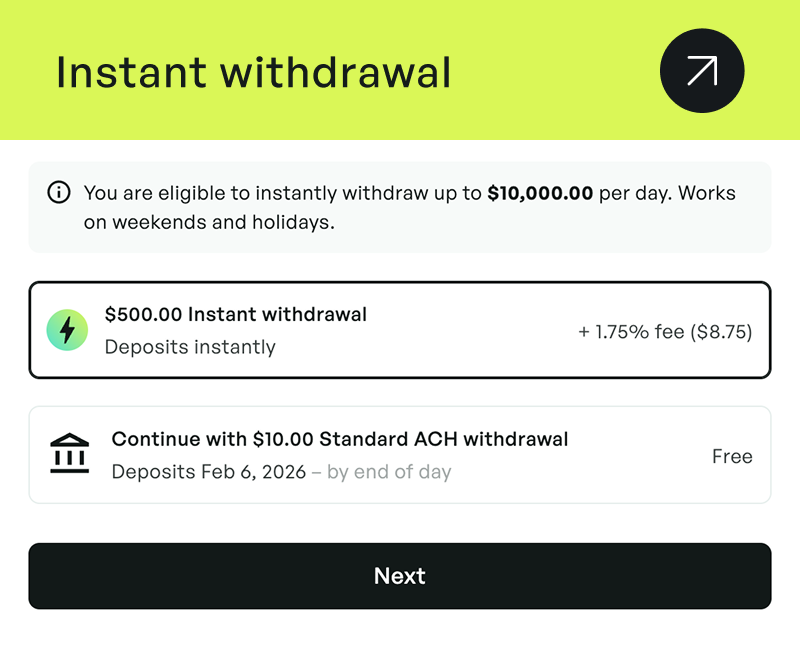







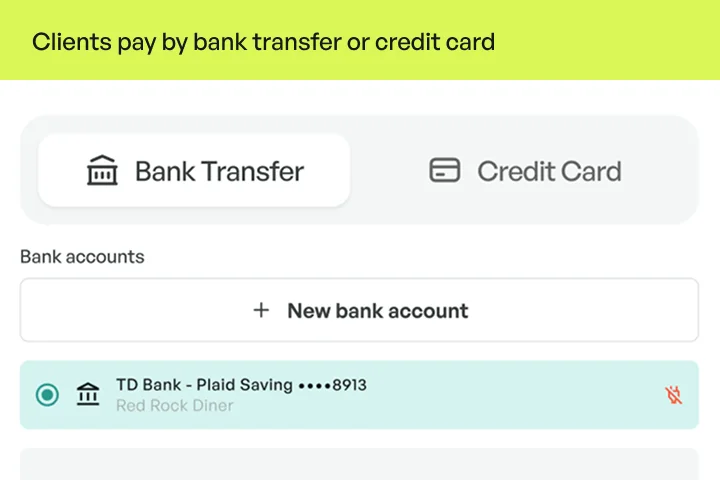




%25252520copy.webp)

